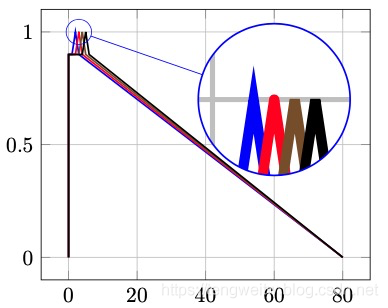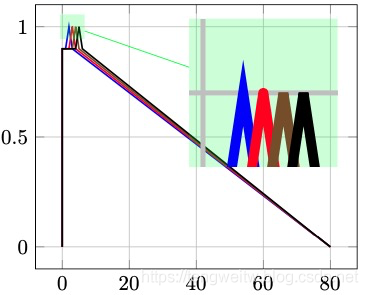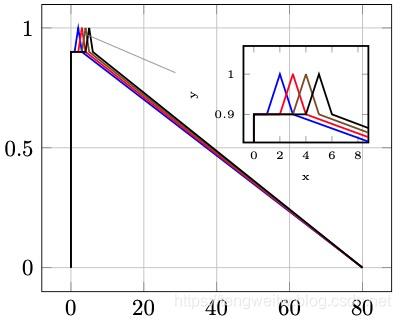1
2
3
4
5
6
7
8
9
10
11
12
13
14
15
16
17
18
19
20
21
22
23
24
25
26
27
28
29
30
31
32
33
34
35
36
37
38
39
40
41
42
| \documentclass[10pt, final, journal, twocolumn, oneside]{IEEEtran}
%!TEX program = xelatex
% !TEX encoding = UTF-8 (utf8)
%!TEX spellcheck
\def\pgfsysdriver{pgfsys-dvipdfmx.def}
\usepackage{tikz}
\usepackage{pgfplots}
\usetikzlibrary{spy} %
\pgfplotsset{width=7cm,compat=1.14}
\begin{document}
\begin{tikzpicture}[pin distance=1.5cm]
\begin{axis}[no markers,grid=major, every axis plot post/.append style={thick}]
\addplot coordinates {(0, 0) (0, 0.9) (1, 0.9) (2, 1) (3, 0.9) (80, 0)};
\addplot+ [line join=round] coordinates {(0, 0) (0, 0.9) (2, 0.9) (3, 1) (4, 0.9) (80, 0)};
\addplot+ [line join=bevel] coordinates {(0, 0) (0, 0.9) (3, 0.9) (4, 1) (5, 0.9) (80, 0)};
\addplot+ [miter limit=5] coordinates {(0, 0) (0, 0.9) (4, 0.9) (5, 1) (6, 0.9) (80, 0)};
\coordinate (spy_point) at (axis cs:0,1);
\end{axis}
%plot the magnified figure using a node
\node[pin=-5:{%
\begin{tikzpicture}
\begin{axis}[no markers, thick,scale=0.8,
tiny,
xlabel={x},
ylabel={y},
xmin=0,xmax=8,
ymin=0.85,ymax=1.05,
enlargelimits,
]
\addplot coordinates {(0, 0) (0, 0.9) (1, 0.9) (2, 1) (3, 0.9) (80, 0)};
\addplot+ [line join=round] coordinates {(0, 0) (0, 0.9) (2, 0.9) (3, 1) (4, 0.9) (80, 0)};
\addplot+ [line join=bevel] coordinates {(0, 0) (0, 0.9) (3, 0.9) (4, 1) (5, 0.9) (80, 0)};
\addplot+ [miter limit=5] coordinates {(0, 0) (0, 0.9) (4, 0.9) (5, 1) (6, 0.9) (80, 0)};
\end{axis}
\end{tikzpicture}%
}] at (spy_point) {};
\end{tikzpicture}
|