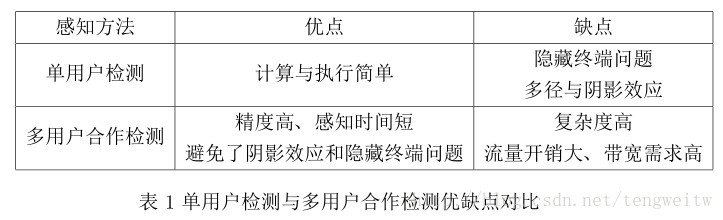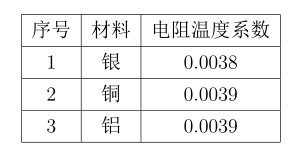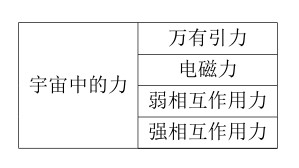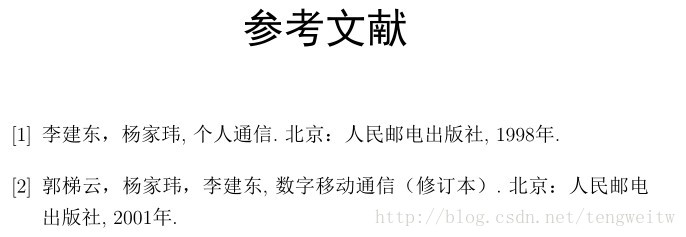表格的插入
一般的表格插入的代码如下:
1
2
3
4
5
6
7
8
9
10
11
| \begin{table}[H]
\centering
\begin{tabular}{|c|c|c|}
\hline
感知方法&优点&缺点\\ \hline
单用户检测&计算与执行简单& \tabincell{c}{隐藏终端问题\\多径与阴影效应}\\ \hline
多用户合作检测& \tabincell{c}{精度高、感知时间短\\避免了阴影效应和隐藏终端问题}& \tabincell{c}{复杂度高\\流量开销大、带宽需求高}\\ \hline
\end{tabular}
\caption{单用户检测与多用户合作检测优缺点对比}\label{table21}
\end{table}
%注意要在导言区加入\newcommand{\tabincell}[2]{\begin{tabular}{@{}#1@{}}#2\end{tabular}}来容许表格内可以换行
|
结果显示如下:
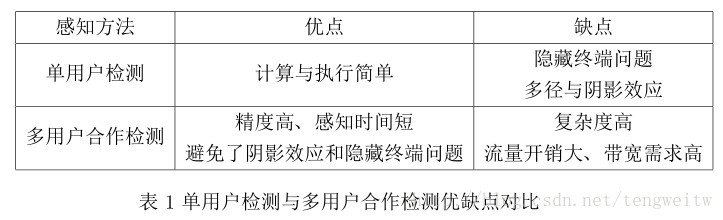
图1
在表格前加入行序号,源代码如下:
1
2
3
4
5
6
7
| \newcounter{Rownumber} \newcommand{\Rown}{\stepcounter{Rownumber}\theRownumber}
\begin{tabular}{|c|c|c|}\hline
序号&材料&电阻温度系数\\ \hline
\Rown&银&0.0038 \\ \hline
\Rown&铜&0.0039 \\ \hline
\Rown&铝&0.0039 \\ \hline
\end{tabular}
|
显示结果如下:
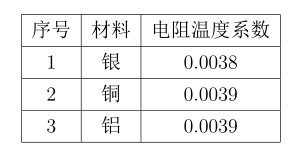
图2
将多行变为一行,源代码如下:
1
2
3
4
5
6
7
8
9
10
11
12
13
14
15
| \begin{tabular}{|c|c|}\hline
\multirow{4}*{宇宙中的力}
&万有引力 \\ \cline{2-2}
&电磁力 \\ \cline{2-2}
&弱相互作用力 \\ \cline{2-2}
&强相互作用力 \\ \cline{2-2}
\hline
\end{tabular}
|
注意在导言区加入包\usepackage{multirow}, 效果如下图:
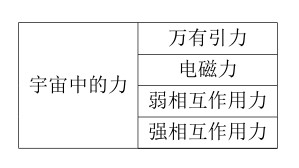
图3
参考文献的使用
参考文献可以写在一个子文件中,内容如下:
1
2
3
4
5
6
7
| \begin{thebibliography}{99}%这里的参数99可以自己随意设置,但需要大于文献个数
\bibitem{1}李建东,杨家玮, 个人通信. 北京:人民邮电出版社, 1998年.%注意在每两条文献中加入空行,以便索引时不会出错
\bibitem{2}郭梯云,杨家玮,李建东, 数字移动通信(修订本). 北京:人民邮电出版社, 2001年.
\end{thebibliography}
|
显示结果如下:
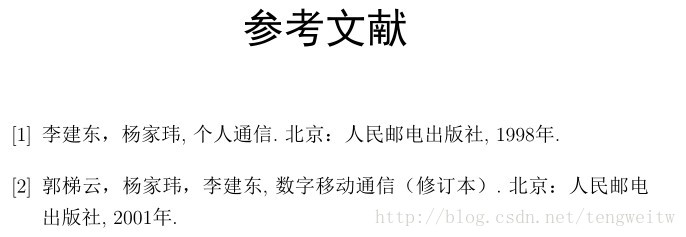
图4